I know that as a computer scientist there is a high likelihood I will spend a large portion of my career sat in front of a keyboard. Keyboards are not a natural thing for the human body to operate and as such, if used incorrectly (and sometimes even if used correctly) they induce a form of repetitive strain injury. From what I hear, this is agonising pain which - frankly - doesn't sound very pleasant. I liked the idea of building a custom keyboard anyway but I though that I'd try and build ergonomic keyboards to try and reduce the probability of my getting RSI. So far, I have built two keyboards.
Both keyboards have blank keycaps because I learned how to touch type (which is a very important part of preventing keyboard-related RSI) and it gives them a super clean look. Plus, blank keycaps are very cheap, easy to acquire in a variety of colours, and (with a flat-profile like DSA) have excellent support of weird layouts!
TODO: add keymaps
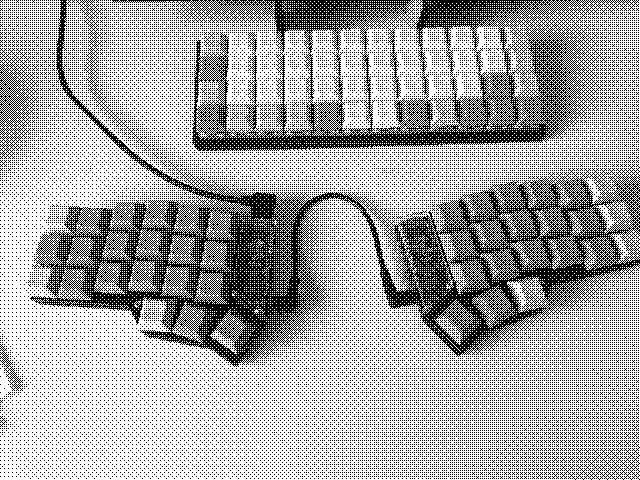
My first custom mechanical keyboard. I designed all the 3D parts based on the open-source designs available on GitHub.
The design is built to require no adhesives and no screws being screwed into 3D printed plastic. It uses nuts that rest in the plate to bolt together the plate and case. This makes the connection between the plate and case robust, easy to install, and easy to disassemble which was extremely helpful when I was designing a revised case with tilt.
TODO: move the files here - thingiverse link gives 404
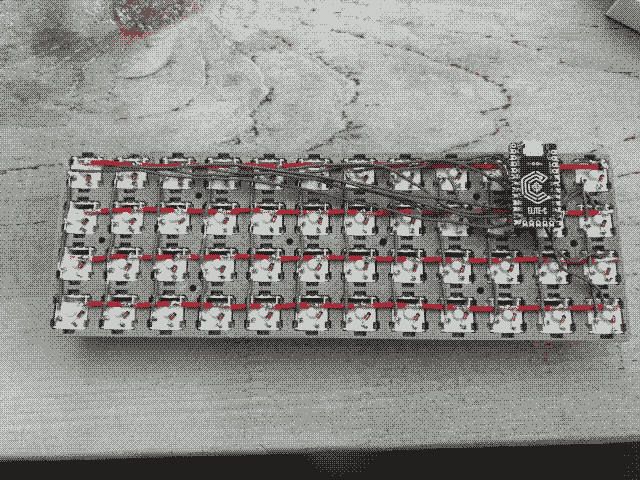
This keyboard is my current daily-use keyboard. It uses a PCB with hot-swap sockets and a custom keymap that is optimised for programming. The motions for syntactic constructs in various programming languages I use frequently are muscle memory at this point and are pretty easy to enter. Although the main aim of this layout is ergonomics.
